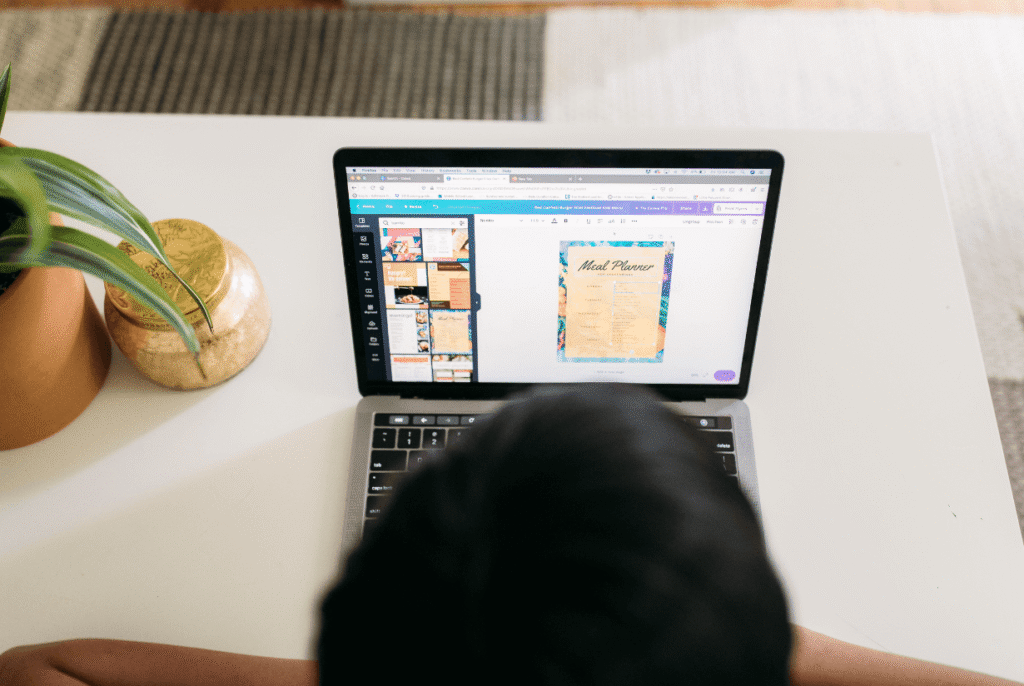Introduction
If you’re building an online business, you’ve probably heard the phrase: “the money is in the list.”
But here’s the catch — to grow your email list, you need a compelling lead magnet that makes people excited to subscribe.
The problem? Designing ebooks, checklists, or templates can feel overwhelming — especially if you’re not a designer.
That’s where the magic combo comes in: Canva + PLR content.
With ready-made PLR materials and Canva’s drag-and-drop tools, you can create stunning lead magnets in just a few hours — no design skills required.
In this guide, we’ll show you step by step how to turn PLR into eye-catching lead magnets using Canva.
Why Canva + PLR Is a Game-Changer
- PLR saves time → You already have the content (ebooks, checklists, toolkits).
- Canva makes it beautiful → Easily brand and design without expensive software.
- Together, they sell → A polished, professional lead magnet grows your list faster.
Step-by-Step: Create Your Lead Magnet with Canva + PLR
Step 1: Choose the Right PLR Content
Pick content that solves a quick, specific problem for your audience. Examples:
- A checklist for productivity.
- A mini-ebook on social media tips.
- A workbook for mindset or business strategy.
👉 Browse ready-to-use PLR at Digital Content Mix
Step 2: Open Canva & Select a Template
- Go to Canva and search for “ebook,” “worksheet,” or “checklist” templates.
- Pick one that matches your brand style.
- Bonus: Canva has free & pro templates that look like they came from a professional designer.
Step 3: Rebrand & Customize
- Change the colors, fonts, and cover image to match your brand.
- Add your logo, website link, or social handles.
- Rewrite the title and intro for a fresh, personal feel.
Pro Tip: Even small branding tweaks make your PLR look unique and original.
Step 4: Add Visuals & Enhancements
- Use Canva’s stock photos, icons, and illustrations.
- Add call-out boxes or tips to highlight key points.
- Break long text into sections or bullet points for readability.
Step 5: Export & Deliver
- Download as PDF (perfect for email delivery).
- Upload to your email provider (ConvertKit, MailerLite, etc.) as a freebie.
- Add it to your opt-in form → Done!
Examples of PLR-Based Lead Magnets You Can Create with Canva
- “10-Day Social Media Content Plan” checklist.
- “Beginner’s Guide to Affiliate Marketing” mini-ebook.
- “Self-Care Morning Routine” printable planner.
- “AI Tools for Solopreneurs” cheat sheet.
All of these can be created in Canva in under a day.
Final Thoughts
You don’t need to hire a designer or spend weeks creating content from scratch. By combining PLR content with Canva’s design power, you can create lead magnets that look professional, deliver real value, and grow your email list — without stress.
In 2025, the fastest-growing digital businesses are the ones that work smarter, not harder.
👉 Ready to try it? Grab rebrandable PLR products from Digital Content Mix open Canva, and design your next lead magnet today.
© 2025, Digital Content Mix. All rights reserved.